License
In this document it is assumed that you have a licence activation key for Ultinous AI Suite.
If your Ultinous AI Suite box has internet connection, you can activate your licence online, otherwise choose offline activation. You can set your licence later in the Control Panel but Ultinous AI Suite will work only after the licence is activated.
Option 1: Online licence activation
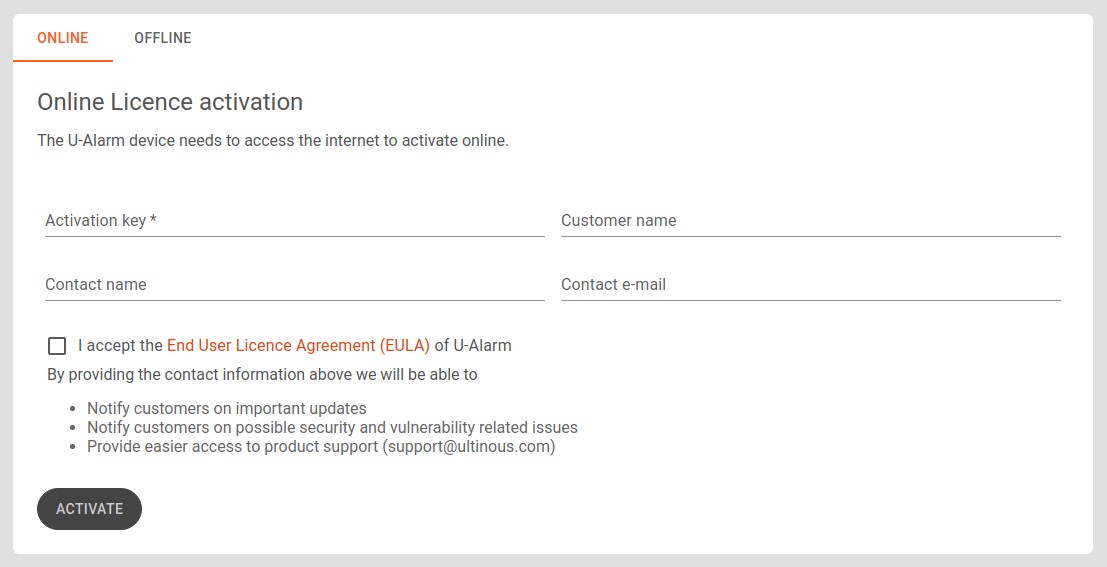
- Copy your licence activation key to the Activation key field.
- Fill in your name and contact information.
- After you accept the Licence Agreement of Ultinous AI Suite, click the Activate button.
Option 2: Offline licence activation
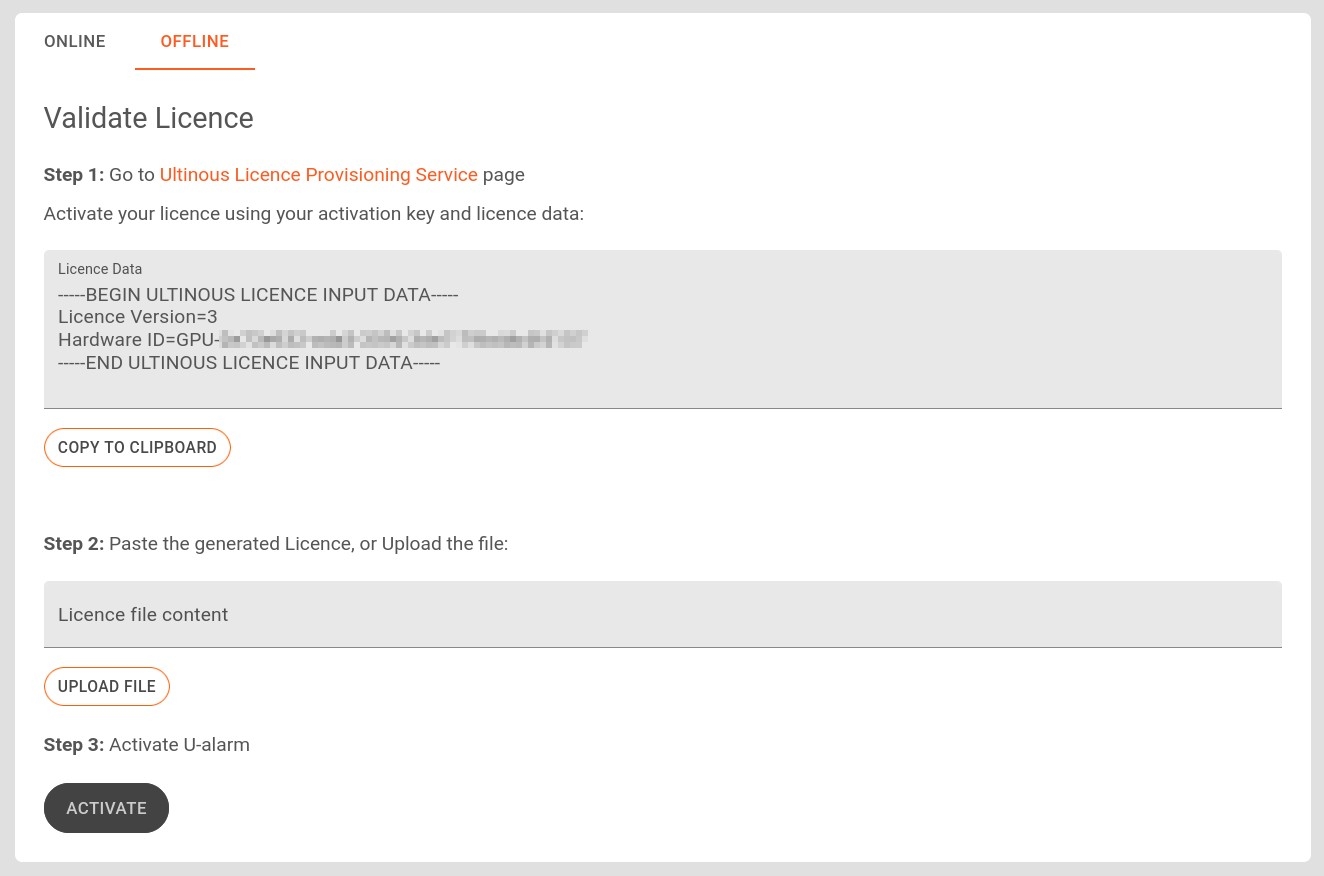
- Copy the entire content of the Licence data field to your clipboard.
- Find a computer with internet access. Go to the Licence Provisioning Service web page at https://activation.ultinous.com/.
- Type or paste your activation key and the licence data.
- Fill in your name and contact information.
- After you accept the GTC of Ultinous AI Suite, click the Activate button.
- Press the Submit button.
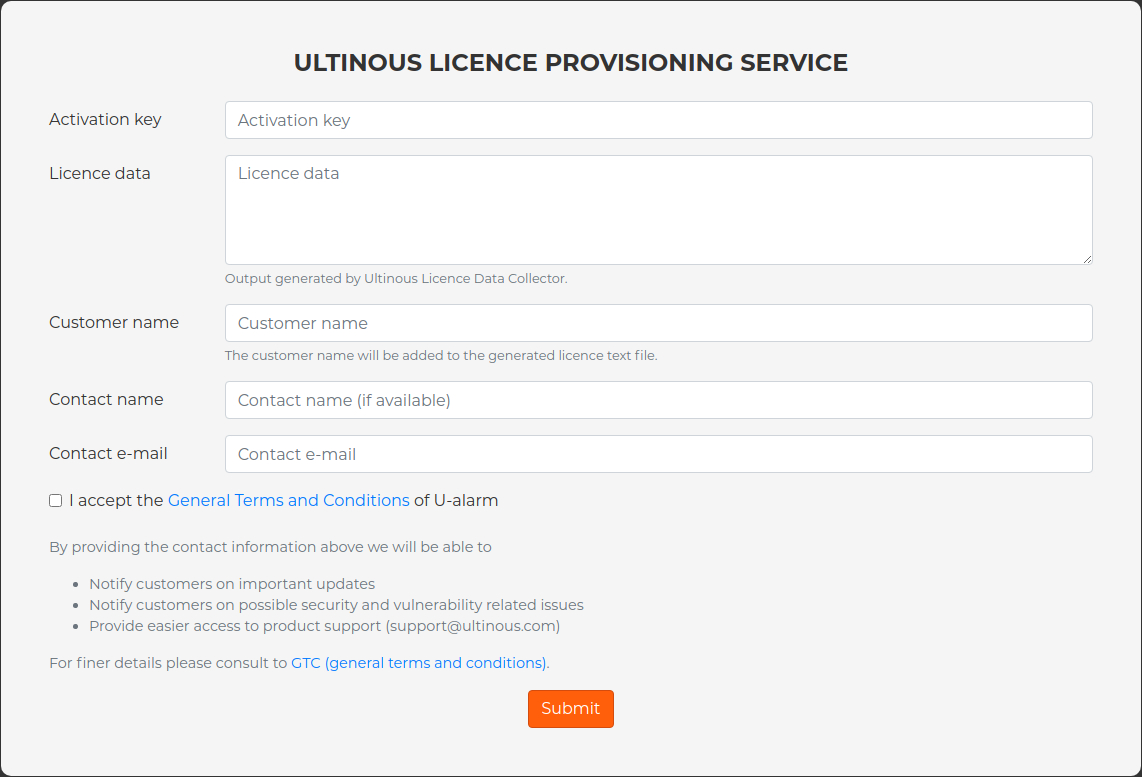
- Download the offline licence file.
- Go back to Ultinous AI Suite and upload the offline licence file.
- Click the Activate button.
All done - your license has been activated and AI Suite is ready to be used.