Camera Placement and Detection Guide
Follow this guide to learn how to position and configure IP cameras for U-Filter as well as the solutions provided by Ultinous AI Suite.
General requirements for object detection
Each use case described below works by detecting people or vehicles. Ultinous AI Suite can accurately detect objects when the following conditions are met:
At least half of the object is visible. In some cases even less might be enough if there is rich context information (e.g. the body of a person).
The object’s vertical size is in the 32-1000 pixel range. For optimal performance, at least 50 pixel size is suggested. More complex use cases require larger objects.
Objects can be detected from any horizontal position: facing, back, side.
Objects may cover each other in crowded areas observed from certain camera angles, affecting the detection performance. Objects positioned in line may also block the view. On-site survey is crucial for “imagining” every possible position as well as choosing the camera positions carefully to minimize occlusion.
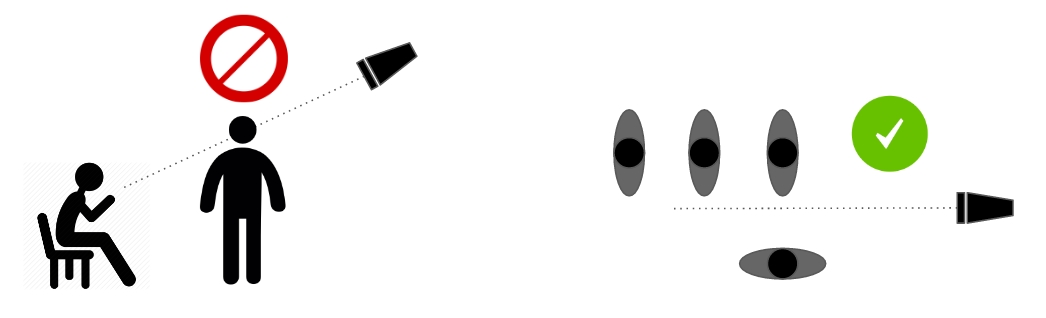
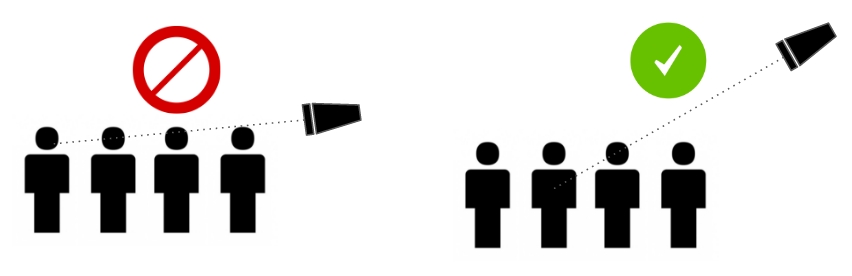
Angle of view should not be close to vertical. Objects can be detected from any horizontal angle: front, back, side. Vertical height must be less than ¼ of the horizontal distance to the closest object.

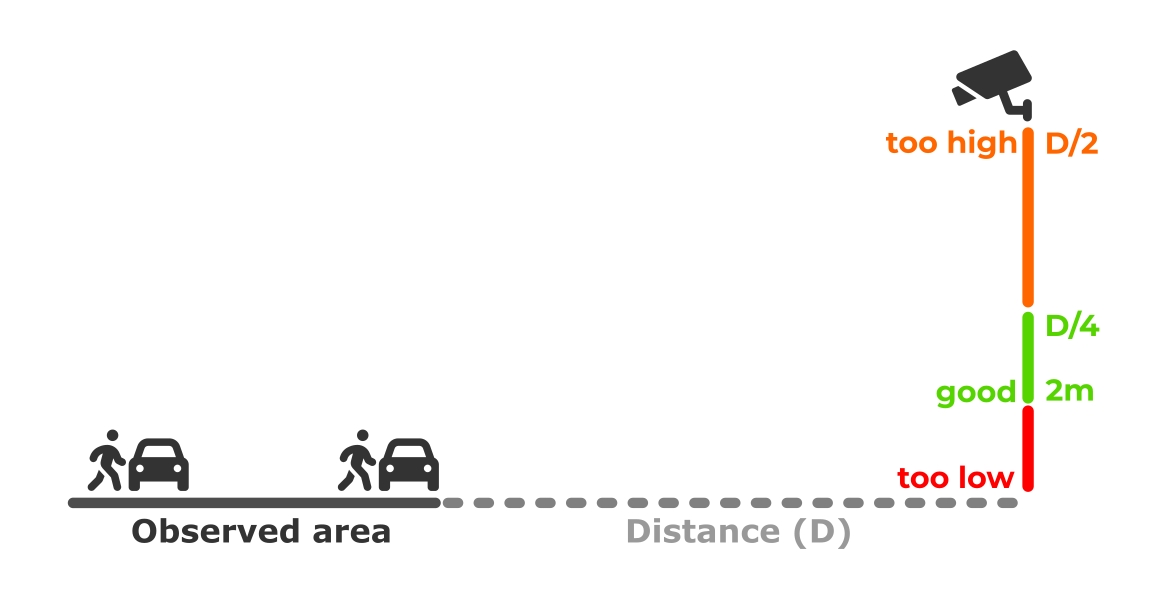
Object Position
The position of an object is important for determining whether it is inside an area or recently entered or exited it. The position is determined by the bottom center point of the object’s bounding box. In practise this means the feet of a person or the front/rear of a car facing the camera or away from it. Certain angles can lead to inaccuracy in determining the positions: In most cases, this does not cause any issues, nevertheless this factor should be considered for each use case. Whenever the position accuracy is very important, the camera position should be chosen accordingly.
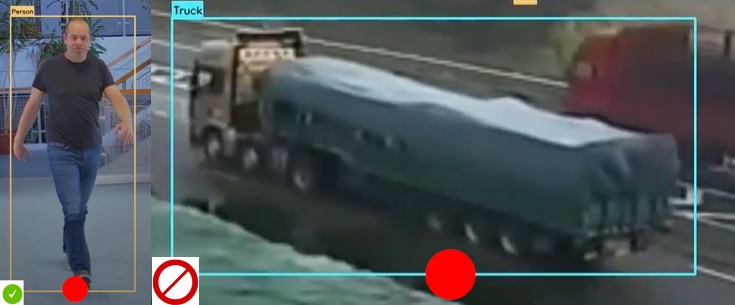
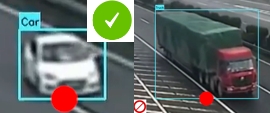
Camera configuration
Using a web browser, login to the camera’s management page and configure the cameras as follows:
- Cameras should use DHCP and the router should assign fixed IP addresses based on MAC addresses. IP addresses should be defined before installing cameras.
Technical settings
Codec: H.264
Resolution (Maximum): 1920 x 1080 px
Frame rate: 1-10, depending on the use case
Recommended intra-frame (also known as i-frame or keyframe) period: 3 times the frame rate value. For instance: 3 for 1 FPS, 18 for 6 FPS, 30 for 10 FPS, etc.
Target bit rate: 1536 kbps
Policy: Frame rate priority
Image quality
- Adjust image properties as needed.
- When the background is too bright, try to turn on WDR.
- It is recommended to put the timestamp and video title on the image.
- Time zone.
- Turn on time syncing, if the camera supports it.
Settings depending on Use Case
Frame rate and minimum detection size varies by use case:
Intrusion / Multi-object detection / Crowd detection / Hazardous Area / Fall detection / Multi object Counting:
- Min. FPS: 1
- Min. object height: 32 px
Loitering / Zone Crossing / Traffic Counting /Metadata Stream:
- Min. FPS: 6
- Min. object height: 110 px
Stopped / Wrong direction
- Min. FPS: 10
- Min. object height: 60 px
PPE detection:
- Min. FPS: 6
- Min. object height: 192 px
Privacy mask:
- Min. FPS: 2
- Min. object height: 54 px
Detection range in meters
The following measurements are calculated with vertical FOV assuming 16:9 aspect ratio.
| Use case | Min. camera FPS* | Max. camera FPS | Min. object height (px) | Camera resolution | Max range (metres) by vertical FOV (°) | ||||||
|---|---|---|---|---|---|---|---|---|---|---|---|
| width | height | 75 | 60 | 40 | 25 | 10 | 5 | ||||
| Intrusion1,3 Hazardous Area2 Multi Object detection 3 Crowd detection 3 Fall detection 2 Multi Object Counting 1,2,3 | 1 | 10 | 32 | 320 | 240 | 8.4 | 11.2 | 17.7 | 29.1 | 73.7 | 147.7 |
| 480 | 320 | 11.2 | 14.9 | 23.6 | 38.8 | 98.3 | 197.0 | ||||
| 640 | 480 | 16.8 | 22.3 | 35.4 | 58.2 | 147.4 | 295.5 | ||||
| 800 | 600 | 21.0 | 27.9 | 44.3 | 72.7 | 184.3 | 369.3 | ||||
| 1280 | 720 | 25.2 | 33.5 | 53.2 | 87.3 | 221.2 | 443.2 | ||||
| 1920 | 1080 | 37.8 | 50.3 | 79.8 | 131.0 | 331.8 | 664.9 | ||||
| Loitering3 Zone Crossing3 Traffic Counting2,3 Metadata Stream2,3 | 6 | 10 | 110 | 320 | 240 | 2.4 | 3.2 | 5.2 | 8.5 | 21.4 | 43.0 |
| 480 | 320 | 3.3 | 4.3 | 6.9 | 11.3 | 28.6 | 57.3 | ||||
| 640 | 480 | 4.9 | 6.5 | 10.3 | 16.9 | 42.9 | 86.0 | ||||
| 800 | 600 | 6.1 | 8.1 | 12.9 | 21.2 | 53.7 | 107.6 | ||||
| 1280 | 720 | 7.3 | 9.8 | 15.5 | 25.4 | 64.4 | 129.0 | ||||
| 1920 | 1080 | 11.0 | 14.6 | 23.2 | 38.1 | 96.6 | 193.5 | ||||
| Stopped2 Wrong direction2 | 6 10 | 10 | 60 | 320 | 240 | 4.5 | 6.0 | 9.5 | 15.5 | 39.3 | 78.8 |
| 480 | 320 | 6.0 | 7.9 | 12.6 | 20.7 | 52.4 | 105.1 | ||||
| 640 | 480 | 9.0 | 11.9 | 18.9 | 31.0 | 78.6 | 157.6 | ||||
| 800 | 600 | 11.2 | 14.9 | 23.6 | 38.8 | 98.3 | 197.0 | ||||
| 1280 | 720 | 13.4 | 17.9 | 28.4 | 46.6 | 118.0 | 236.4 | ||||
| 1920 | 1080 | 20.2 | 26.8 | 42.5 | 69.8 | 176.9 | 354.6 | ||||
| PPE detection2 | 6 | 10 | 192 | 320 | 240 | 1.4 | 1.9 | 3.0 | 4.8 | 12.3 | 24.6 |
| 480 | 320 | 1.9 | 2.5 | 3.9 | 6.5 | 16.4 | 32.8 | ||||
| 640 | 480 | 2.8 | 3.7 | 5.9 | 9.7 | 24.6 | 49.2 | ||||
| 800 | 600 | 3.5 | 4.7 | 7.4 | 12.1 | 30.7 | 61.6 | ||||
| 1280 | 720 | 4.2 | 5.6 | 8.9 | 14.5 | 36.9 | 73.9 | ||||
| 1920 | 1080 | 6.3 | 8.4 | 13.3 | 21.8 | 55.3 | 110.8 | ||||
| Privacy mask2,3 | 2 | 10 | 54 | 320 | 240 | 5.0 | 6.6 | 10.5 | 17.2 | 43.7 | 87.5 |
| 480 | 320 | 6.6 | 8.8 | 14.0 | 23.0 | 58.3 | 116.7 | ||||
| 640 | 480 | 10.0 | 13.2 | 21.0 | 34.5 | 87.4 | 175.1 | ||||
| 800 | 600 | 12.5 | 16.6 | 26.3 | 43.1 | 109.2 | 218.9 | ||||
| 1280 | 720 | 14.9 | 19.9 | 31.5 | 51.7 | 131.1 | 262.6 | ||||
| 1920 | 1080 | 22.4 | 29.8 | 47.3 | 77.6 | 196.6 | 393.9 | ||||
*Recommended values.
Available in: 1U-Filter, 2U-Safe, 3U-Alarm.
NOTE: Digitally magnified images (e.g. by digital zoom) are not appropriate for reaching the minimum object size, as it will not contain more information than the original size.
NOTE: In the case of thermal cameras, it is the thermal sensor resolution that matters, rather than the displayed image.
NOTE: Solutions may be limited to specific licenses in AI Suite. Please see the documentation to find if a solution is available in your edition.
NOTE: U-Filter can technically accept images with 4K resolution, however the images will be rescaled to 1080p. Therefore the minimum detection sizes will be scaled to 64 pixels in the original resolution.
Troubleshooting
If you experience trouble registering your camera in AI Suite:
- If you have configured your network to use static IP; AI Suite supports both static IP and DHCP, however in some rare cases, static IP may result in network issues. In that case, it is recommended to switch to DHCP and try again.
Appendix
Camera requirements:
- dome IP camera
- RTSP support
- H264 codec support
- multi channel support (at least 2 channels)
- 2-4 megapixels (4 preferred)
- POE
- varifocal (manual), horizontal field of view between 40-100 degrees
- following frame rates must be supported: 1, 4, 8
- configurable bitrate (from 200 kbps)