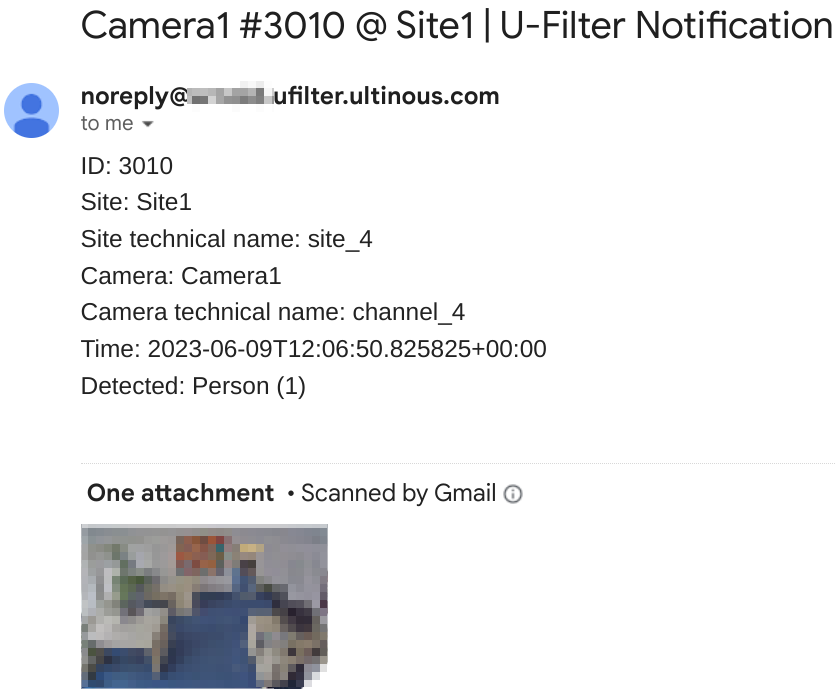E-mail sending
The simplest integration method is to receive filtered events in your mailbox, containing the metadata and video snapshot of the incident. Follow the steps below for configuration.
Before you start
Please make sure that you have the following:
- Your cameras have been set up according to the configuration required by U-Filter.
- A working SMTP server for receiving e-mails.
Setup U-Filter for e-mail sending
Register or edit your Site in U-Filter with the following settings:
- Integration: Select E-mail.
- Target address: The address to send the emails to.
Contact your U-Filter administrator for a complete SMTP server configuration.
- Configure your camera in U-Filter for object type detection and sensitivity. Optionally, you may set additional image filters.
- Once an incident is triggered on your camera, U-Filter analyses and filters it: if it is a real one, you will receive an e-mail in your inbox, containing the metadata and video snapshot of the incident.